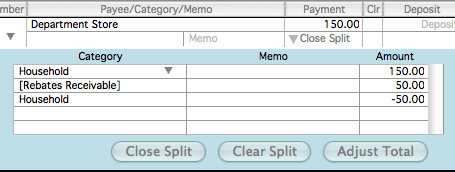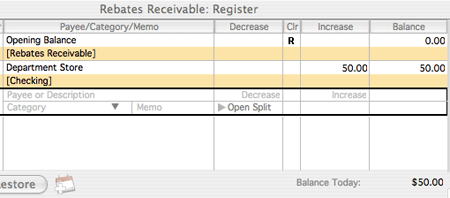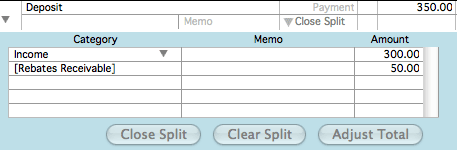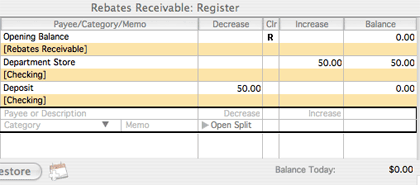by Tricia
We are driving around and see a house with a few “junk” cars in the yard. My husband comments, “How can people have cars like that sitting around not working?”
My reply, “I dunno Dear, how can they?”
He was silent for a moment, then another moment. He knew the sarcastic undertone of my remark meant something.
Then he replied, “No, that’s different. It’s in the garage.”
“It’s no different. It’s not working and its been sitting there for almost a year and a half.”
– Silence.
Ok ladies, does your man have some “project” around the house that they say they are going to work on and never do? I actually called a junkyard and they offered $100 for our old vehicle and they would tow it away. I thought that was a great deal to get the hunk of junk out of our garage. Hubby said no, because he was going to fix it.
A year and a half later, how many times has he touched it? Only once when his dad was visiting. They tested the battery to see if that is why it won’t start anymore. The battery was fine…hmmmm…
I’m not a mechanic, but it is probably going to cost a bit of money to fix the vehicle. It was a $600 vehicle to begin with and was just meant for scooting around town when we needed two vehicles. We really got what we paid for, and it lasted about four months before it died. I guess if you look at it this way – it could be considered a deal compared to renting a car during that time.
My thoughts are to get rid of it and be done with it. He still wants to keep it. I dunno, must be a guy thing (and if you a guy and you’ve read this far – I warned you) 🙂
Ok, whew…I feel better just getting it out there 🙂